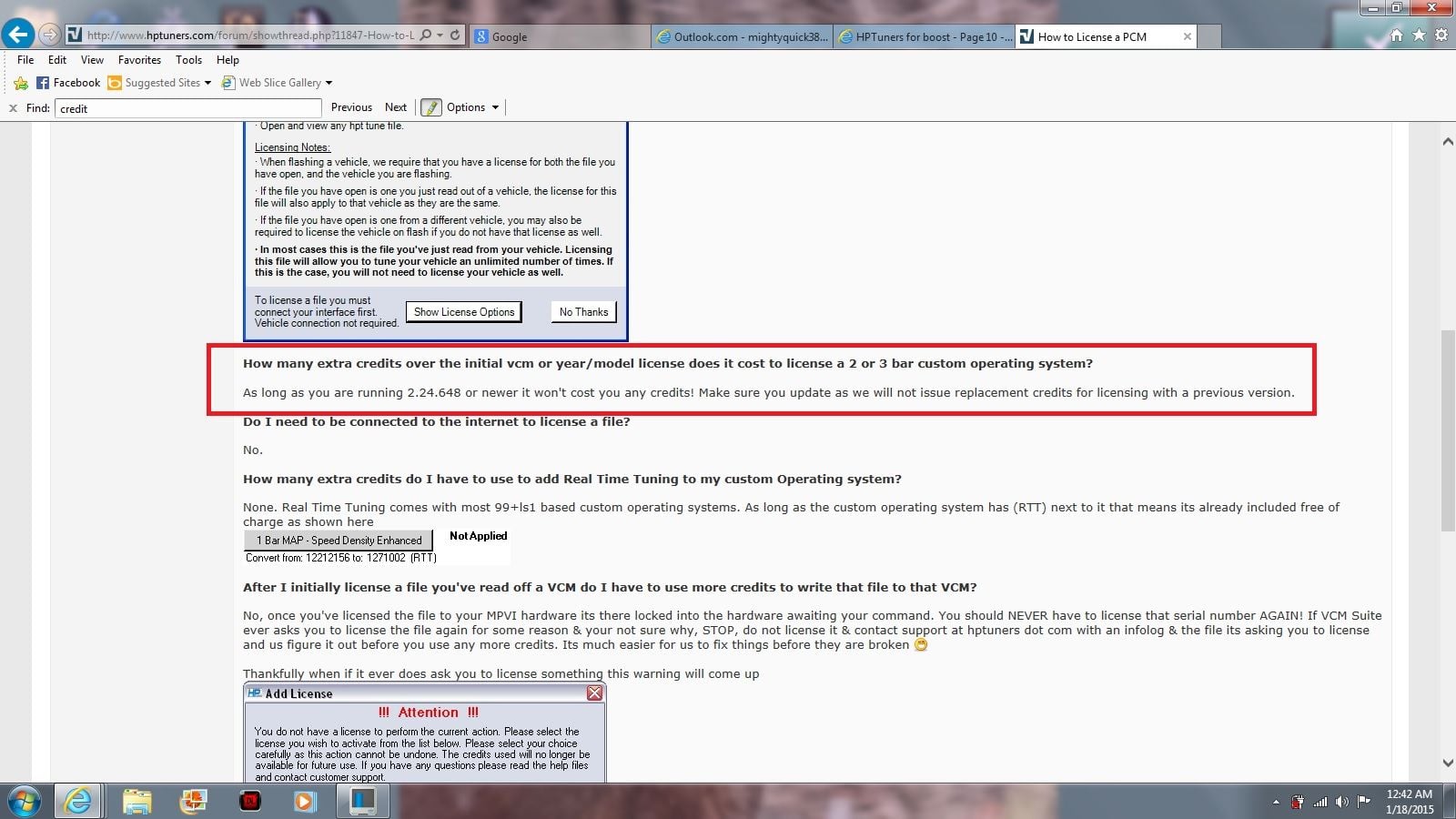HPTuners for boost
#81
Interesting... I wonder what it is that prevents your ability to utilize RTT?
Would you mind sending me a copy of your flash file? Or I can send you a 3 bar that I have that allows the RTT. Just so we can contrast them and try to figure out what it is that differentiates them in that regard. I have the latest release(non-beta. Speaking of which, I saw a notation that the newest iteration will have Virtual VE capability). I'm guessing yours is the latest as well.
Dave
Would you mind sending me a copy of your flash file? Or I can send you a 3 bar that I have that allows the RTT. Just so we can contrast them and try to figure out what it is that differentiates them in that regard. I have the latest release(non-beta. Speaking of which, I saw a notation that the newest iteration will have Virtual VE capability). I'm guessing yours is the latest as well.
Dave
#84
9 Second Club
iTrader: (9)
Join Date: Apr 2011
Location: Indian Rocks Beach Fl
Posts: 1,059
Likes: 0
Received 0 Likes
on
0 Posts
wow, just want to really say thanks for showing the actual screen shots. helps so much more when you can see the screen, makes more sense to me and where to go and click.
#85
Glad you found it useful !
I'm gathering screens for the scanner so we can get to both using Histograms to refine VE as well as the RTT (Real Time Tuning).
There are videos on Youtube on how to do some of this but the ones I've seen are either, (a) incomplete, jumping around/fast forwarding or (b) Video cameraman is from the Blair Witch Project. I'm serious, I wanted to throw up from car sickness the way the camera was juggled around.
Again, thanks for the kind words
I'm gathering screens for the scanner so we can get to both using Histograms to refine VE as well as the RTT (Real Time Tuning).
There are videos on Youtube on how to do some of this but the ones I've seen are either, (a) incomplete, jumping around/fast forwarding or (b) Video cameraman is from the Blair Witch Project. I'm serious, I wanted to throw up from car sickness the way the camera was juggled around.
Again, thanks for the kind words

#87
You guys that have HPTuners, have you wondered (like I did when I first got my HPTuners) what the buttons are on the dongle and "How do I use them"?

I found this helpful video on HPTuners...
http://www.hptuners.com/help/demos/s...onelogging.swf
If I understand this function correctly, you don't have to drive around with your laptop to log your cars sensors. You just define *what* you want to log (use the defaults, remove some defaults or add new PIDS(sensors) you want to log) and then you just drive around with the dongle in the car instead of your bulky laptop. Afterwards, just plug it back into your laptop when you get home/to the shop and down load the log so you can study the logs.

I found this helpful video on HPTuners...
http://www.hptuners.com/help/demos/s...onelogging.swf
If I understand this function correctly, you don't have to drive around with your laptop to log your cars sensors. You just define *what* you want to log (use the defaults, remove some defaults or add new PIDS(sensors) you want to log) and then you just drive around with the dongle in the car instead of your bulky laptop. Afterwards, just plug it back into your laptop when you get home/to the shop and down load the log so you can study the logs.
#91
I was reading up on some items about RTT and apparently it too, used to cost extra credits but now with the latest version, does not. Kudos to HP Tuners but there were several posters to that statement that were a little upset that they had to expend the extra credits to purchase the RTT feature prior to it being provided freely. 

#94
Staging Lane
iTrader: (1)
Join Date: Aug 2008
Location: central michigan
Posts: 59
Likes: 0
Received 0 Likes
on
0 Posts
customer service has been excellent when I needed it. I had caused my own problems,being a very casual user ,and bill in support was there to bail me out.but be aware that the support is for software problems---not tuning issues.
#96
9 Second Club
iTrader: (12)
I might be able to help clarify a little about the availability of RTT.
I have a '99 Corvette ECM in my '99 Corvette and another '99 Corvette ECM in my '69 Nova. There are 2 versions of the '99 ECM - and one allows RTT with the enhanced operating system (the one in my Nova) but the other '99 ECM does not allow RTT (the one in my Corvette). Bill at HPT explained that the early '99 ECMs don't have enough RAM to handle RTT. So just be aware that not all ECMs will have RTT.
I have a '99 Corvette ECM in my '99 Corvette and another '99 Corvette ECM in my '69 Nova. There are 2 versions of the '99 ECM - and one allows RTT with the enhanced operating system (the one in my Nova) but the other '99 ECM does not allow RTT (the one in my Corvette). Bill at HPT explained that the early '99 ECMs don't have enough RAM to handle RTT. So just be aware that not all ECMs will have RTT.
#97
8 Second Club
iTrader: (3)
I might be able to help clarify a little about the availability of RTT.
I have a '99 Corvette ECM in my '99 Corvette and another '99 Corvette ECM in my '69 Nova. There are 2 versions of the '99 ECM - and one allows RTT with the enhanced operating system (the one in my Nova) but the other '99 ECM does not allow RTT (the one in my Corvette). Bill at HPT explained that the early '99 ECMs don't have enough RAM to handle RTT. So just be aware that not all ECMs will have RTT.
I have a '99 Corvette ECM in my '99 Corvette and another '99 Corvette ECM in my '69 Nova. There are 2 versions of the '99 ECM - and one allows RTT with the enhanced operating system (the one in my Nova) but the other '99 ECM does not allow RTT (the one in my Corvette). Bill at HPT explained that the early '99 ECMs don't have enough RAM to handle RTT. So just be aware that not all ECMs will have RTT.
The good news is that since I haven't had any experience with RTT, I'm not missing it!
Ron
#98
9 Second Club
iTrader: (12)
Real Time Tuning isn't a huge deal. I've only taken advantage of it on a few cars that I've tuned. It allows you to edit a couple tables (VE, spark, RAF, etc) but it does take some time to load up the tables into RAM.
It's not just the '99 ECM that is unable to use RTT, but that is one of the examples that I am well familiar with.
mightyquickZ28 - please continue with your work at hand.
It's not just the '99 ECM that is unable to use RTT, but that is one of the examples that I am well familiar with.
mightyquickZ28 - please continue with your work at hand.
#99
Perfect! That's what I'm hoping we can do here. Some solid portrayals not only of what users can do but also issues they may run into and the reasons why. I will put your RTT reference on the first page.
Many thanks!
Dave
Many thanks!
Dave
Real Time Tuning isn't a huge deal. I've only taken advantage of it on a few cars that I've tuned. It allows you to edit a couple tables (VE, spark, RAF, etc) but it does take some time to load up the tables into RAM.
It's not just the '99 ECM that is unable to use RTT, but that is one of the examples that I am well familiar with.
mightyquickZ28 - please continue with your work at hand.
It's not just the '99 ECM that is unable to use RTT, but that is one of the examples that I am well familiar with.
mightyquickZ28 - please continue with your work at hand.
#100
Hey guys, hope you're all doing well. Winter continues here with several inches of snow. Ugh.. I want Spring here so bad so I can get all my stuff installed. Anyway.. I digress. I have been studying the VCM Scanner portion of HPTuners. They(HPTuners) have several demos out there. They appear to reflect other/earlier versions of the software but I'm sure that in general, they are alike in basic purpose.
When you buy HPTuners Pro, the Editor and Scanner are two different applications.
Click START, Then ALL PROGRAMS, hunter/scroll for "HP Tuners", click that... you should see something like this...

Click on VCM Scanner...
You'll see this(unless HP Tuners comes out with a newer release)...

Here is a quick reference for what the various button/icons represent...

I *believe* the last icon with the number '10' in it, is 'frames to capture per second'... 10 appears to be the maximum value.
More to come.
When you buy HPTuners Pro, the Editor and Scanner are two different applications.
Click START, Then ALL PROGRAMS, hunter/scroll for "HP Tuners", click that... you should see something like this...

Click on VCM Scanner...
You'll see this(unless HP Tuners comes out with a newer release)...

Here is a quick reference for what the various button/icons represent...

I *believe* the last icon with the number '10' in it, is 'frames to capture per second'... 10 appears to be the maximum value.
More to come.