Need some help with a friend's cousin's car HPTuners, pictures inside
#1
My friend called me, and said his cousin finished a TTimpala and had some kind of issue. I am pretty sure his issue is unrelated to the computer, however he asked me to come look anyways. This was my first time seeing HPtuners ( I own one myseld but I havn't looked inside the box yet, I am still working on my harness a bit)
So anyways, I get to the car and I open the HP tuners software "VCM Editor" on their laptop. He said somebody else tuned the car already, but he wanted me to look at it, check out the maps and settings. So this is where my issue started: right away the computer asked me to use 2 credits just so I Can save the file. Apparently the tuner came with his own HP tuners credits (I guess?) And tuned the car some, then stopped because of the issue ( which I am pretty sure is mechanical).
So I paid the 2 credits and was looking around in the software. I found the low octane and high octane timing maps, and the Fuel map. The engine is running a 2 or 3 bar mapsensor, yet the map only goes to 105KPA. This leads me to believe there is something wrong with the software.
So I turned it all off and read the instructions for the VCM editor some, the help files, etc... and it shows me that I can "READ VEHICLE" Using the tab at the top. However, the computer wouldn't let me select "READ VEHICLE" When I tried. It wasn't available.
IN the instructions it says I could enable real time tuning, it says goto "OS" and click the Real time tuning addition thing. So I did that, and it told me to save the file with a new name, then reopen the file, then "write everything" one time.
So I saved the file, closed VCM edit, re-opened VCM edit, loaded my saved file, and tried "WRITE EVERYTHING" option, and it says "failed - timed out".
So then I figure something is up with the version or other software issues. I noticed it no longer shows me anything in the OS window also since I did that. We drove the car and it does show 150KPA when the engine boosts in the scanner, and the timing was decent (15~* of timing at 7psi of boost) so the tuner obviously set the timing in a map which displays boost, even though I couldn't see one in the actual VCM editor, nor could I enable real time tuning to see where the engine was reading from, nor could I use "read vehicle" to make sure I had the right file in the laptop, so this is where I told him I have to ask other smarter people cause I've never used HP tuners and this was all new to me, please give me a day
So if you can help him , great, otherwise I won't be able to help him, I don't know what I am doing yet with HP tuner.
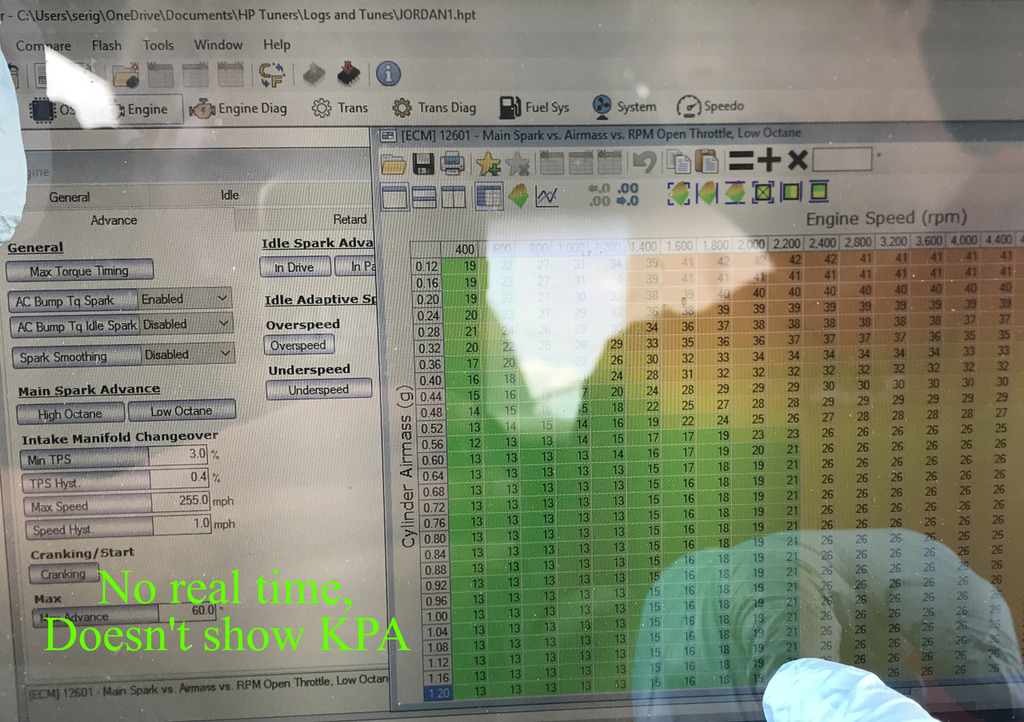
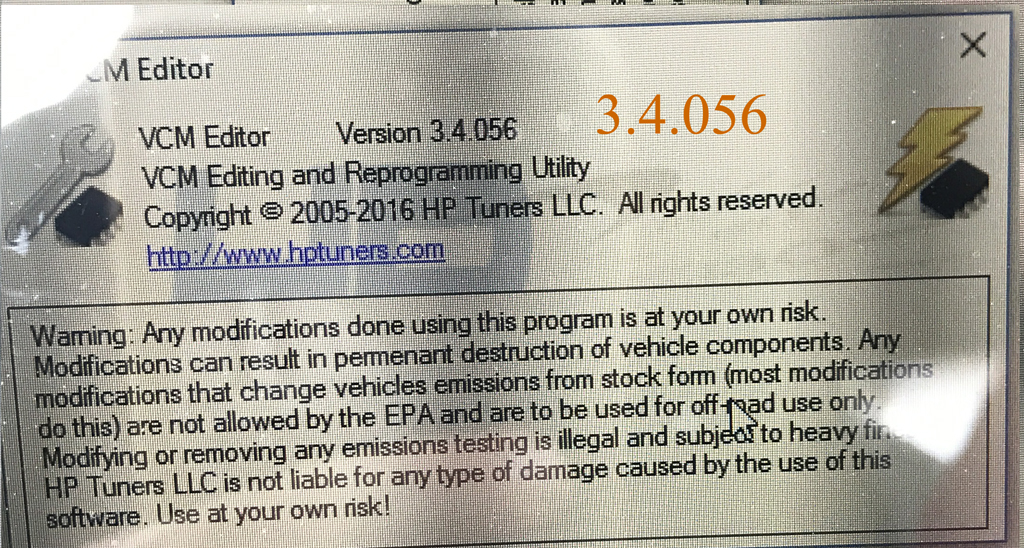
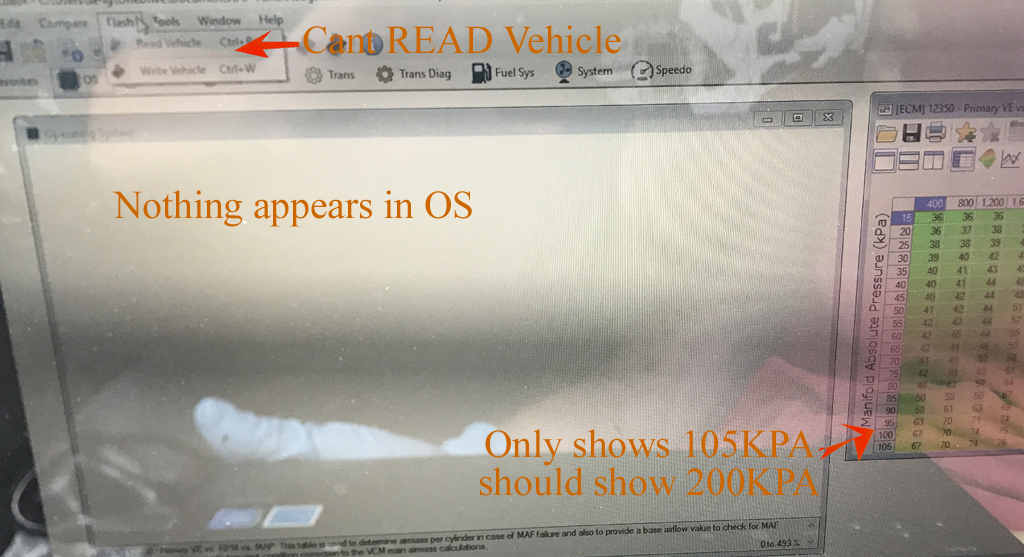
Other notes, the Engine is an LT-1 (93-95) rebuild to a 383, 9:1, with LS coil packs and LS 54x wheel (the new one). So the ECU is a 2010~ year that uses the newer wheel. However, the file shows that it has a 2002 truck map in it, which I think they did for the 4l80e thats on the car. Not sure if that helps...
So anyways, I get to the car and I open the HP tuners software "VCM Editor" on their laptop. He said somebody else tuned the car already, but he wanted me to look at it, check out the maps and settings. So this is where my issue started: right away the computer asked me to use 2 credits just so I Can save the file. Apparently the tuner came with his own HP tuners credits (I guess?) And tuned the car some, then stopped because of the issue ( which I am pretty sure is mechanical).
So I paid the 2 credits and was looking around in the software. I found the low octane and high octane timing maps, and the Fuel map. The engine is running a 2 or 3 bar mapsensor, yet the map only goes to 105KPA. This leads me to believe there is something wrong with the software.
So I turned it all off and read the instructions for the VCM editor some, the help files, etc... and it shows me that I can "READ VEHICLE" Using the tab at the top. However, the computer wouldn't let me select "READ VEHICLE" When I tried. It wasn't available.
IN the instructions it says I could enable real time tuning, it says goto "OS" and click the Real time tuning addition thing. So I did that, and it told me to save the file with a new name, then reopen the file, then "write everything" one time.
So I saved the file, closed VCM edit, re-opened VCM edit, loaded my saved file, and tried "WRITE EVERYTHING" option, and it says "failed - timed out".
So then I figure something is up with the version or other software issues. I noticed it no longer shows me anything in the OS window also since I did that. We drove the car and it does show 150KPA when the engine boosts in the scanner, and the timing was decent (15~* of timing at 7psi of boost) so the tuner obviously set the timing in a map which displays boost, even though I couldn't see one in the actual VCM editor, nor could I enable real time tuning to see where the engine was reading from, nor could I use "read vehicle" to make sure I had the right file in the laptop, so this is where I told him I have to ask other smarter people cause I've never used HP tuners and this was all new to me, please give me a day
So if you can help him , great, otherwise I won't be able to help him, I don't know what I am doing yet with HP tuner.
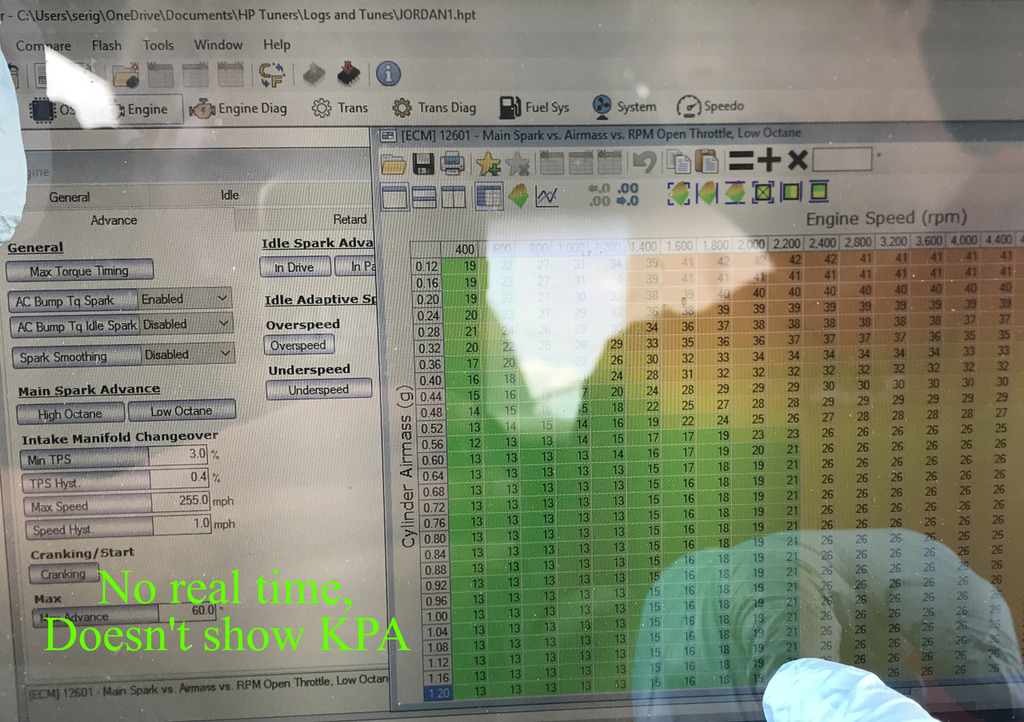
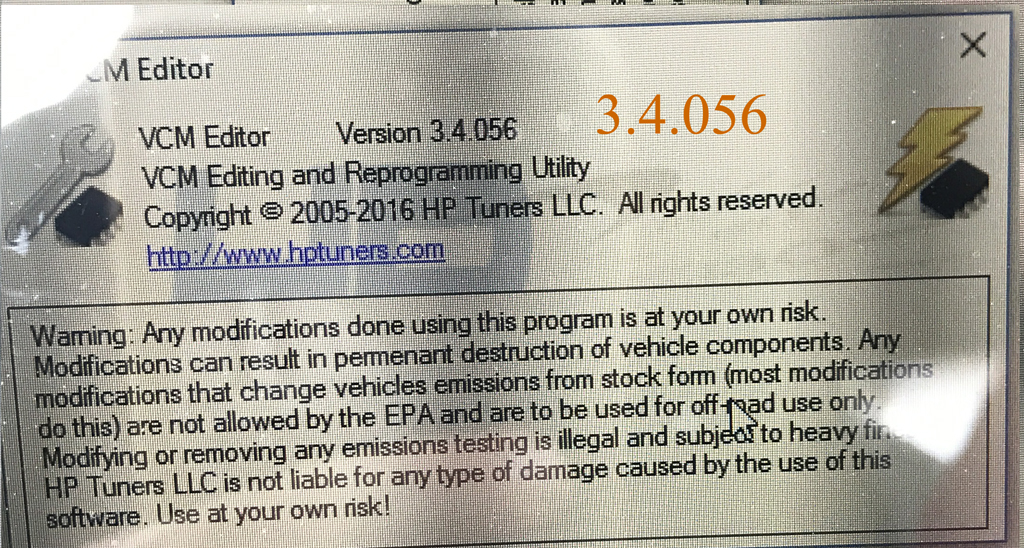
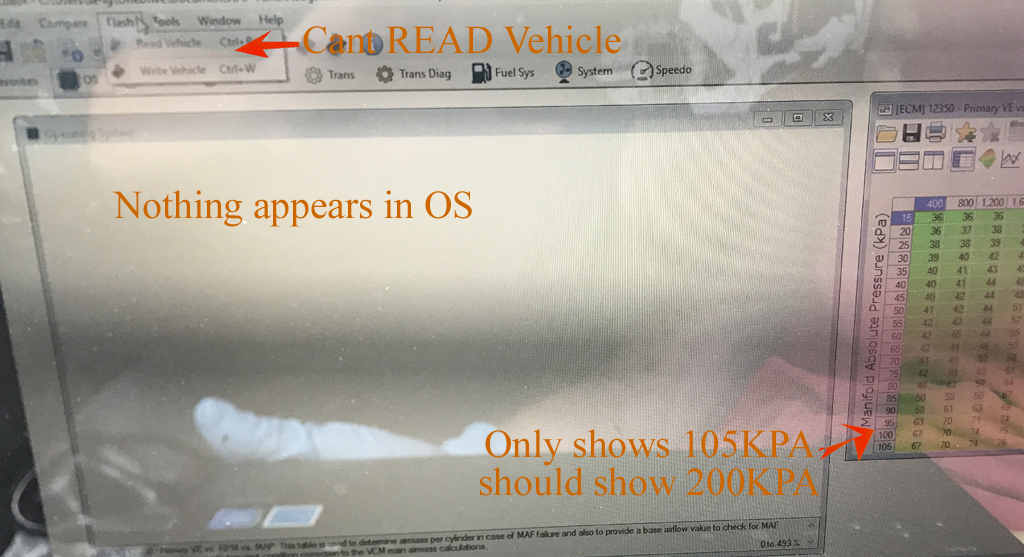
Other notes, the Engine is an LT-1 (93-95) rebuild to a 383, 9:1, with LS coil packs and LS 54x wheel (the new one). So the ECU is a 2010~ year that uses the newer wheel. However, the file shows that it has a 2002 truck map in it, which I think they did for the 4l80e thats on the car. Not sure if that helps...
#3
Moderator
iTrader: (4)
Join Date: Jul 2014
Location: My own internal universe
Posts: 10,446
Received 1,838 Likes
on
1,146 Posts

Timing is based on g/cyl airmass. Not kpa. Kpa is only used to calculate airmass. Once it has airmass, it calculates everything off that. Injector pulsewidth and spark.
The reading and writing errors you were getting sound like the scanner was still communicating with the car. Editor andcscanner can't access ECU at the same time. You probably just needed to close the scanner and the editor would have worked.
The reading and writing errors you were getting sound like the scanner was still communicating with the car. Editor andcscanner can't access ECU at the same time. You probably just needed to close the scanner and the editor would have worked.
#4
ah. So you think the version is correct and it should have worked? Why didn't the map show 2bar or 3bar and why did the OS screen dissapear? Are you saying you think the scanner was working which is why it wasn't able to "read car" also? I figured the tab would be at least highlighted to select, even if the scanner was on. It was completely blanked out, like not an option to even attempt. Even after I paid 2 credits (it was their HP tuners, their credits so I asked and they said sure go for it)
In other words, I know its hard to see in the picture, but the "read vehicle" isn't an option at all; it was completely disabled. Like when you are writing a program, you can turn off options by selecting "enabled" or "disabled" i.e. command1.enabled = false. It was clearly disabled for some reason.
In other words, I know its hard to see in the picture, but the "read vehicle" isn't an option at all; it was completely disabled. Like when you are writing a program, you can turn off options by selecting "enabled" or "disabled" i.e. command1.enabled = false. It was clearly disabled for some reason.
#5
Moderator
iTrader: (4)
Join Date: Jul 2014
Location: My own internal universe
Posts: 10,446
Received 1,838 Likes
on
1,146 Posts

The OS list disappeared because you had applied a custom OS. The option to apply a custom OS no longer exists.
Also, you can't read the car if the tune is open. Gotta close the tune file
Also, you can't read the car if the tune is open. Gotta close the tune file
#6
So after you apply a custom OS how do you un-do that change to get the list back?
furthermore, it gave me options for real time tuning, OR 2bar map, OR 3bar map,
I chose real time tuning. and it never uploaded (failed- timed out) and the OS screen still disappeared. Then, I not only never got my real time tuning to work, I never get 2-bar map sensor also? How can you apply 2-bar map AND real time tuning OS together? Does it over-write or over-take the 4l80e base map configuration, how is the OS separate from the tune file, am I saying it right?
thanks for all the help I think I have some ammo now to try more things at least
furthermore, it gave me options for real time tuning, OR 2bar map, OR 3bar map,
I chose real time tuning. and it never uploaded (failed- timed out) and the OS screen still disappeared. Then, I not only never got my real time tuning to work, I never get 2-bar map sensor also? How can you apply 2-bar map AND real time tuning OS together? Does it over-write or over-take the 4l80e base map configuration, how is the OS separate from the tune file, am I saying it right?
thanks for all the help I think I have some ammo now to try more things at least

Trending Topics
#9
TECH Enthusiast
I would recommend that you talk to the original tuner and learn what he did. You could figure it out looking through the OS etc. but based upon the questions you asked, your probably have a far bigger chance of messing things up than fixing things.
Normally people start with HP tuners by reading through some of the HPT files and learning what all the tables are and what they do. You will get an understanding of how the ECU works and does its calculations. That way you know that there is no timing with respect to boost, and everything is off cylinder load. GM chose to use grams air mass to determine cyl load, other systems do it differently. About 5 lbs of boost and above, depending on the combo, your cylinder air mass will be 1.20g and above so that last line of the timing map will determine your timing past that. You should add the cyl air mass to your chart for logging, that way you know where the timing is coming from. There are also several other tables that are used to modify the timing, one based upon engine temp, the knock retard etc.
Most people learn by making smaller changes like bringing in power enrichment sooner, fine tuning the VE tables, and the MAF calibration, removing VATS, adjusting for a gear change or changing trans shift points. You went from standing on land to trying to swim the English channel here without any time in the pool. Tuning a FI car with a custom OS is going right to level 10 without anything below that, setting you up for a failure. You can be the smartest guy I the world, but if you don't know what you don't know, you could be in a world or problems. Not to be insulting, because your obviously a bright guy from reading your posts, but based upon your questions here, your in a situation where you don't know what you don't know. Take it slow.
I would not change an OS until you have a better understanding. If you loaded a 1 bar real time OS over maybe a 2 or 3 bar SD OS the original tuner had in there you could do serious damage to the engine. Loading an OS not designed for boost, on a boosted car could be problematic.
The OS is like windows, or android, it is changing the software that runs the ECU and ultimately the engine and trans. The tune file is the tuning parameters which are put into that OS. The real time, is not independent of the rest of the operating system. There are 1 bar real time OS, that keep MAF, there are 2 bar SD OS which have real time tuning, and there are 2 bar OS which don't have real time tuning, etc. Which OS you can load is determined by which ECU you are dealing with. All of the ECUs I've dealt with it has been either/or, they have not had enough memory to run the custom OS I want to use which will enable real time tuning. No OS exists for example to run real time tuning on a 97/98 ECU because it doesn't have enough memory. I also believe on a 99-2002 computer it have enough memory to run real time tuning, but not above 1 bar. When these custom OS are created they delete functions in the original GM OS, to add what you want. For example the 2bar SD tune deletes the MAF function, to make room for a boost enrichment table, and to extend the VE table from 105kPa to 210kPa. The OS needs to be compatible with what you have in for a MAP sensor as well. If you have a 3 bar or a 1 bar map sensor in the back of the manifold, and load a 2 bar OS you will have a problem.
If I were you, I'd start over by reading the ECU fresh. That way if your OS change didn't take, it will go back to the old one on your PC. Don't change that OS unless you know what you are doing. It is really blanking the whole ECU, and putting this new OS on there and will probably erase what your friend paid the tuner to do. I've been tuning these cars for about 6 years now, and it still makes me nervous when I flash the OS change. I know several people who have fried ECU's just by flashing a new OS to them, presumably making some type of error in what they were doing.
Good luck.
Normally people start with HP tuners by reading through some of the HPT files and learning what all the tables are and what they do. You will get an understanding of how the ECU works and does its calculations. That way you know that there is no timing with respect to boost, and everything is off cylinder load. GM chose to use grams air mass to determine cyl load, other systems do it differently. About 5 lbs of boost and above, depending on the combo, your cylinder air mass will be 1.20g and above so that last line of the timing map will determine your timing past that. You should add the cyl air mass to your chart for logging, that way you know where the timing is coming from. There are also several other tables that are used to modify the timing, one based upon engine temp, the knock retard etc.
Most people learn by making smaller changes like bringing in power enrichment sooner, fine tuning the VE tables, and the MAF calibration, removing VATS, adjusting for a gear change or changing trans shift points. You went from standing on land to trying to swim the English channel here without any time in the pool. Tuning a FI car with a custom OS is going right to level 10 without anything below that, setting you up for a failure. You can be the smartest guy I the world, but if you don't know what you don't know, you could be in a world or problems. Not to be insulting, because your obviously a bright guy from reading your posts, but based upon your questions here, your in a situation where you don't know what you don't know. Take it slow.
I would not change an OS until you have a better understanding. If you loaded a 1 bar real time OS over maybe a 2 or 3 bar SD OS the original tuner had in there you could do serious damage to the engine. Loading an OS not designed for boost, on a boosted car could be problematic.
The OS is like windows, or android, it is changing the software that runs the ECU and ultimately the engine and trans. The tune file is the tuning parameters which are put into that OS. The real time, is not independent of the rest of the operating system. There are 1 bar real time OS, that keep MAF, there are 2 bar SD OS which have real time tuning, and there are 2 bar OS which don't have real time tuning, etc. Which OS you can load is determined by which ECU you are dealing with. All of the ECUs I've dealt with it has been either/or, they have not had enough memory to run the custom OS I want to use which will enable real time tuning. No OS exists for example to run real time tuning on a 97/98 ECU because it doesn't have enough memory. I also believe on a 99-2002 computer it have enough memory to run real time tuning, but not above 1 bar. When these custom OS are created they delete functions in the original GM OS, to add what you want. For example the 2bar SD tune deletes the MAF function, to make room for a boost enrichment table, and to extend the VE table from 105kPa to 210kPa. The OS needs to be compatible with what you have in for a MAP sensor as well. If you have a 3 bar or a 1 bar map sensor in the back of the manifold, and load a 2 bar OS you will have a problem.
If I were you, I'd start over by reading the ECU fresh. That way if your OS change didn't take, it will go back to the old one on your PC. Don't change that OS unless you know what you are doing. It is really blanking the whole ECU, and putting this new OS on there and will probably erase what your friend paid the tuner to do. I've been tuning these cars for about 6 years now, and it still makes me nervous when I flash the OS change. I know several people who have fried ECU's just by flashing a new OS to them, presumably making some type of error in what they were doing.
Good luck.
#11
TECH Enthusiast
Also looking at that timing table in the photo scares the crap out of me too. 26 degrees of timing on a boosted car is looking for a cracked piston. Mine is really aggressive for a boosted car, and only on E70-E85 I max at 19 degrees, most people stop at like 15 to 17 ish.
#12
Also looking at that timing table in the photo scares the crap out of me too. 26 degrees of timing on a boosted car is looking for a cracked piston. Mine is really aggressive for a boosted car, and only on E70-E85 I max at 19 degrees, most people stop at like 15 to 17 ish.
Luckily I was unable to read or write the ECU and nothing was changed from the way I found it. I appreciate the effort of your post and intend to re-read it when I get my HPtuner booted up, I have it for my own car and intend briefly here (just need to get some solder and finish a couple things in my harness tonight) to start learning about it. I will post back when I learn more, with more pictures of course! Thanks again to everyone <3
#13
TECH Enthusiast
Often there is a high and low octane spark table. Are they both the same? As we were saying boost doesn't directly effect the timing. It does indirectly, because it causes more cylinder air to be calculated. Was the timing being retarded because the ECU was seeing knock? There are a few different ways the timing is modified from what is in the base spark timing table. It is also modified based upon ECT etc.
#14
Often there is a high and low octane spark table. Are they both the same? As we were saying boost doesn't directly effect the timing. It does indirectly, because it causes more cylinder air to be calculated. Was the timing being retarded because the ECU was seeing knock? There are a few different ways the timing is modified from what is in the base spark timing table. It is also modified based upon ECT etc.
I feel like what happened is, I was looking at a tune file in the laptop that the tuner used to tune the engine previously (they told me the tuner used that same laptop, but his own HPtuner cable), but it wasn't the actual tune or "OS" from the actual ECU in the car for some reason (how could he be using a 2 or 3 bar map with a 1bar OS?) . Maybe he locked it or made it different to prevent people from seeing the correct files?
In any case, my ECU is a 411 I have at home (nothing to do with the above issues/car). I have a 2-bar map sensor. The first thing I should do is what, load the 4l80e "Sierra truck" HPT file, and THEN convert the OS to 2-bar map sensor (I dont really care about real time tuning, its nice but I dont need it) Sounds right or am I backwards?
#15
TECH Enthusiast
I'd normally start from the tune that is currently in the ECU and make the OS swap to the tune file from that. Then write that entire back to the ECU. I've heard of problems when people start with a file from a different ECU. It can be done, but I've been advised against it by one of the Tech support guys.
#16
I need to load the truck tune file because it has the 4l80e transmission, and my original tune file that comes with the ECU has the 4l60e. So are you saying I should load the original tune file from the ecu, swap the OS to 2-bar, write it back entire, THEN load the sierra truck tune for for the 4l80e? It will hold the OS as I change the tune files around?
#17
TECH Enthusiast
I don't think you can just load the truck file and have the 80E work correctly? I could be wrong here but I think it needs what they call a segment swap to be able to do that. Part of the OS needs to be changed for it, not just the tuning. So what you need I believe is an OS with a 2 bar SD, with a segment swap for the trans. I've read about a future or the latest version of the editor being capable of this segment swap, but others have used Keith at HPTuners to do it. There is a whole thread about it in transmissions, but since I don't have an 80E swap planned I haven't read it.
#18
PCM/Tuning:
If you’re using the factory PCM this is pretty straight forward, just have it loaded with a 80e tune from a Chevy Express 4.8/4L80e or similar.
If you’re using the factory PCM this is pretty straight forward, just have it loaded with a 80e tune from a Chevy Express 4.8/4L80e or similar.
also
"You will have to have the PCM flashed with a new operating system. I simply pulled the .hpt or .bin file from my car, and also found a stock 4l80e truck .bin emailed it to Keith at HPtuners and he fixed it to reflect the new OS to control the 4l80e."
Sounds like something I can do with HPT? A new OS to control the 4l80e
#20
thank you, yes I've been reading about it since the last post, Apparently I need to email support for a beta version of HPtuner and then perform a segment swap from a tune file with the 4l80e and the same operating system to my truck computer "411".
I am still not really clear yet how the OS changes when you select 2-bar map, if that should be done first or last, and how the "write entire" feature plays a roll. I suppose it should be done once the segment swap is complete. I don't have a maf sensor so I am expecting to be able to start this engine using a Speed Density routine, I read that I need to turn off the Check engine light but not the codes for the maf sensor. So leave the box checked and select "no MIL" ?
Im not afraid to mess around with the tune, but I am afraid to damage the computer.
update: It looks like there is no longer any beta version. The newest version contains segment swapper (compare loader) and will allow me to bring in the 4l80e details provided the operating systems match. THEN I can update to the 2-bar map etc...
I am still not really clear yet how the OS changes when you select 2-bar map, if that should be done first or last, and how the "write entire" feature plays a roll. I suppose it should be done once the segment swap is complete. I don't have a maf sensor so I am expecting to be able to start this engine using a Speed Density routine, I read that I need to turn off the Check engine light but not the codes for the maf sensor. So leave the box checked and select "no MIL" ?
Im not afraid to mess around with the tune, but I am afraid to damage the computer.
update: It looks like there is no longer any beta version. The newest version contains segment swapper (compare loader) and will allow me to bring in the 4l80e details provided the operating systems match. THEN I can update to the 2-bar map etc...
Last edited by kingtal0n; 02-14-2017 at 11:22 PM.

