LC1 tuning with HP tuners
#1
TECH Enthusiast
Thread Starter
iTrader: (21)
Join Date: Jul 2006
Location: Tellico Plains, TN
Posts: 609
Likes: 0
Received 0 Likes
on
0 Posts
I'm putting my wideband, LC1, into the car via the rear o2 sensor. My questions are when I set the PIDs up to on the primary table to read this through the rear sensor, will the HP tuners automatically use this info in my histograms to log wideband data such as AFR error? One other question is on the o2 sensors, what wires = what, as in A,B,C, and D? How far from the end of the collector should the sensor be placed? I think I read 18", just want to confirm this.
Any help will be greatly appreciated. Thanks!
Any help will be greatly appreciated. Thanks!
Last edited by RZRSEDGE; 11-10-2007 at 11:23 AM. Reason: adding
#5
TECH Enthusiast
Thread Starter
iTrader: (21)
Join Date: Jul 2006
Location: Tellico Plains, TN
Posts: 609
Likes: 0
Received 0 Likes
on
0 Posts
Thanks; but the only problem with the one in the stickies is that the wiring diagram pic is expired or something because on like four different computers it just shows a white box with a red X in it. Also still curious as to if the PID in the primary table automatically configures for the histogram.
#6
TECH Fanatic
iTrader: (17)
https://ls1tech.com/forums/pcm-diagnostics-tuning/812013-how-do-i-lc1-hpt-wiring-calculations.html
I explained how to configure in Hp Tuners here... As far as hooking it up you're gonna actually tap into the ground wire on the stock O2 to ground it and then hook the narrow band output to the signal wire... Just look up the diagram for the stock o2 and you'll know what I'm talking about.. Then you're gonna hook the Wideband output up to your wideband gauge and to the EIO input port... That way you can read it on your computer.. It sounds a lot harder than it is.. Goodluck..
I explained how to configure in Hp Tuners here... As far as hooking it up you're gonna actually tap into the ground wire on the stock O2 to ground it and then hook the narrow band output to the signal wire... Just look up the diagram for the stock o2 and you'll know what I'm talking about.. Then you're gonna hook the Wideband output up to your wideband gauge and to the EIO input port... That way you can read it on your computer.. It sounds a lot harder than it is.. Goodluck..
#7
TECH Apprentice
iTrader: (2)
is this what you are trying to do?
https://ls1tech.com/forums/pcm-diagnostics-tuning/808574-pcm-voltage-egr-sensor.html
basically i used the rear 02 sensor harness for logging the wideband. left the front nb02 in place. in hptuner set up a user defined pid for reading the egr signal and another user defined pid for the afr error%. it is pretty well explained on the hptuner site.
https://ls1tech.com/forums/pcm-diagnostics-tuning/808574-pcm-voltage-egr-sensor.html
basically i used the rear 02 sensor harness for logging the wideband. left the front nb02 in place. in hptuner set up a user defined pid for reading the egr signal and another user defined pid for the afr error%. it is pretty well explained on the hptuner site.
Trending Topics
#8
TECH Fanatic
iTrader: (17)
I also remember that you have to CUT the narrowband signal (probably on the narrowband harness so that you don't destroy the other side of it) If you don't cut it the PCM will be receiving the signal from the original NB O2 and also the aftermarket signal...I used the front passenger o2 bung because I still have cats and you are NOT supposed to put them behind there... If there are any questions please let me know.. I think the ground (stock 02) is tan and the signal (stock 02) is purple... Always check though....
#9
FormerVendor
iTrader: (6)
Join Date: Mar 2006
Location: "Sin City" Las Vegas
Posts: 520
Likes: 0
Received 0 Likes
on
0 Posts
OK this is EXACTLY how I just did mine yesterday and it works perfectly..
Assuming you have the LC1 already hooked up and working with a gauge.
On the green little plug off the side of the HP tuners module I hooked the tan analog 2 wire from the LC1 controler into slot 1 (This is the top slot closest to the top of the module)
Then on pin 5 I ran a ground wire directly to the source of the grounds on the LC1
In HP Tuners Scanner, go into the table display screen and right click on EIO Input 1 (On the botom) Hit Insert. Locate LC1 and double click. Make sure you save the changes.
Then go into your histogram screen and hit the configure button. Choose the histogram you want to use. Click on the PID, Then Aux Input, then wideband O2, then LC1. Set your plots to 20.0= High, 14.7= Mid, 10.0= Low
You MUST set each table..ie...histogram, table display, charts...They will NOT pull over to eachother
Once you've configured the scanner, save the changes
Now move onto the "LM Programmer" to set the analog output 2. First make sure the serial connector is plugged in correctly.
Open the software and click on analog 2. Click on "Factory Defaults", then hit program.
Your all done. This will configure HPT and the LC! together.. I'm sure there are 1000 different ways to skin this cat. All I know, is that I just did it this EXACT way, and it works perfectly.
To verify, while your scanning, look at the A/F in the table display. Also open the logworks program (You need the serial cable connected) The logworks program is seeing what the sensor is actually seeing. HPT and logworks will be within .1-.2 of eachother..
I hope this is what you were looking for. Although my instruction are all jibberjabber, hopefully you can make out what I was saying...
Jeff
Assuming you have the LC1 already hooked up and working with a gauge.
On the green little plug off the side of the HP tuners module I hooked the tan analog 2 wire from the LC1 controler into slot 1 (This is the top slot closest to the top of the module)
Then on pin 5 I ran a ground wire directly to the source of the grounds on the LC1
In HP Tuners Scanner, go into the table display screen and right click on EIO Input 1 (On the botom) Hit Insert. Locate LC1 and double click. Make sure you save the changes.
Then go into your histogram screen and hit the configure button. Choose the histogram you want to use. Click on the PID, Then Aux Input, then wideband O2, then LC1. Set your plots to 20.0= High, 14.7= Mid, 10.0= Low
You MUST set each table..ie...histogram, table display, charts...They will NOT pull over to eachother
Once you've configured the scanner, save the changes
Now move onto the "LM Programmer" to set the analog output 2. First make sure the serial connector is plugged in correctly.
Open the software and click on analog 2. Click on "Factory Defaults", then hit program.
Your all done. This will configure HPT and the LC! together.. I'm sure there are 1000 different ways to skin this cat. All I know, is that I just did it this EXACT way, and it works perfectly.
To verify, while your scanning, look at the A/F in the table display. Also open the logworks program (You need the serial cable connected) The logworks program is seeing what the sensor is actually seeing. HPT and logworks will be within .1-.2 of eachother..
I hope this is what you were looking for. Although my instruction are all jibberjabber, hopefully you can make out what I was saying...
Jeff



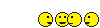 free bump i wanna kno too
free bump i wanna kno too 