Big Big Big Tv
#1
Hey guys I'm looking to buy a 42"+ flat screen wall mount TV. Just wanted your input. First which TVs are good, and what is the difference between LCD, plasma, and DLP? I would like to be able to play video games on them, but I heard that some can be damaged by playing games on it. Looking for some good advice. Thanks in advance.
#7
Launching!
iTrader: (14)
Join Date: Aug 2004
Location: Lewisville, TX
Posts: 258
Likes: 0
Received 0 Likes
on
0 Posts

I just bought a 61" Samsung 1080p HD DLP TV. It is a projection tv, but the picture is so amazing and clear. The only thing better I saw, were some plasma's and for the money, you couldn't go wrong with the size and cost. The picture quality on this tv were better than the lcd's I looked at.
Trending Topics
#12
TECH Fanatic
iTrader: (8)
Join Date: Jul 2004
Location: College Station/Pasadena
Posts: 8,182
Likes: 0
Received 0 Likes
on
0 Posts
(cousin talking)i work at bestbuy i got the info you want to mount it you got two options lcd and plasma, dlp is a type of projection tv very good and you get lots of screen for your money like 50'' for 2 g's where as plasma and lcd's are gona run you bout 3 to 5 g's for 50''. Now as far as differences with the two flat tv's plasma's give you a really clear picture and are the cheaper of the two flat panels but they are only gona give you about 12 years of life if your lucky and half way threw its life it goes half bright so its kinda shity paying for a tv that you know your gona throw away. (note when the plasma goes out theres no way to refill it or anything ITS DONE FOR!) Now if you got the cash lcd's are the **** you may have to spend a little more money but the lcd tv lasts as long as the backlight does and that can be replaced if it does go out (dosent usually). I would recommend a Samsung lcd or a Sony XBR lcd there both top of the line and do whats called 1080p resolution which is so new only a PS3 can output that high a resolution. But go to best buy they know there **** or ask me if you got any other questions...btw lcd and dlps are the best for video games
Last edited by SSilverSSurfer; 11-15-2006 at 09:32 PM.
#13
Originally Posted by SSilverSSurfer
(cousin talking)i work at bestbuy i got the info you want to mount it you got two options lcd and plasma, dlp is a type of projection tv very good and you get lots of screen for your money like 50'' for 2 g's where as plasma and lcd's are gona run you bout 3 to 5 g's for 50''. Now as far as differences with the two flat tv's plasma's give you a really clear picture and are the cheaper of the two flat panels but they are only gona give you about 12 years of life if your lucky and half way threw its life it goes half bright so its kinda shity paying for a tv that you know your gona throw away. (note when the plasma goes out theres no way to refill it or anything ITS DONE FOR!) Now if you got the cash lcd's are the **** you may have to spend a little more money but the lcd tv lasts as long as the backlight does and that can be replaced if it does go out (dosent usually). I would recommend a Samsung lcd or a Sony XBR lcd there both top of the line and do whats called 1080p resolution which is so new only a PS3 can output that high a resolution. But go to best buy they know there **** or ask me if you got any other questions...btw lcd and dlps are the best for video games
i honestly dont recommend you going to best buy for the simple fact most of the sales guys dont have a fu(kin clue what the hell they are talking about..this guy just proved that point
any question shoot me a PM
#14
TECH Fanatic
iTrader: (10)
Join Date: Mar 2005
Location: Cypress, Tx
Posts: 1,041
Likes: 0
Received 0 Likes
on
0 Posts

couple of things .. I have a 62" Mitsubushi DLP and love it. the TV was cheaper than a plasma .. but if you roll in the price of the Tv, stand, etc, it was not much cheaper than a plasma .. although you can't beat the 62" picture. .. I also have a 32" Olieva LCD which I have been pleased with for the cheap price I paid for it.
Smaller LCD's are cheaper than smaller plasmas, but Plasma is cheaper in the larger sizes .. screen burn in can be an issue, but if you go with a good, high quality unit, unless you are going to stay in the same channel forever, or play the same static screen game for days on end, it probably will not be an issue for you.
As for Plasma .. pay attention to the number of hours to half life .. what the previous poster said about the life of the TV is wrong. Most of the high quality Plasma's these days have are 40,000 to 60,000 hours to half life ..
@ eight hours a day of viewing time, a 40,000 hour unit is going to last you 13 + years before you notice any loss of brightness .. not six.
also, shop around .. and don't just look at the big box stores .. check out higher end stores, (tweeter, home theater store, etc) and look at complete pricing.. by the time you add up the total costs for everything, you can usually get just as good a deal someplace like that, the quality of service you receive is better, most of the time the sales staff is much better informed, and the delivery personnel are almost always much better.
make sure whatever unit you end up buying gets set up correctly once it gets to your house. a lot of the manufactures ship their units set up "hot" which means they have the brightness and crontrast really cranked up .. while this is needed to make their unit look good sitting next to 30 other tv's it is not necessary in your house and all it will serve to do is shorten the life of your unit and make it run less efficiently, and cost more.
do as much research as you can .. figure out what your budget is, and then select the best fit for you ..
Smaller LCD's are cheaper than smaller plasmas, but Plasma is cheaper in the larger sizes .. screen burn in can be an issue, but if you go with a good, high quality unit, unless you are going to stay in the same channel forever, or play the same static screen game for days on end, it probably will not be an issue for you.
As for Plasma .. pay attention to the number of hours to half life .. what the previous poster said about the life of the TV is wrong. Most of the high quality Plasma's these days have are 40,000 to 60,000 hours to half life ..
@ eight hours a day of viewing time, a 40,000 hour unit is going to last you 13 + years before you notice any loss of brightness .. not six.
also, shop around .. and don't just look at the big box stores .. check out higher end stores, (tweeter, home theater store, etc) and look at complete pricing.. by the time you add up the total costs for everything, you can usually get just as good a deal someplace like that, the quality of service you receive is better, most of the time the sales staff is much better informed, and the delivery personnel are almost always much better.
make sure whatever unit you end up buying gets set up correctly once it gets to your house. a lot of the manufactures ship their units set up "hot" which means they have the brightness and crontrast really cranked up .. while this is needed to make their unit look good sitting next to 30 other tv's it is not necessary in your house and all it will serve to do is shorten the life of your unit and make it run less efficiently, and cost more.
do as much research as you can .. figure out what your budget is, and then select the best fit for you ..
#15
TECH Fanatic
iTrader: (8)
Join Date: Jul 2004
Location: College Station/Pasadena
Posts: 8,182
Likes: 0
Received 0 Likes
on
0 Posts
Originally Posted by Blk02Ls1
wow you work at best buy and think that only PS3 supports 1080p? you have lots to learn my friend....
i honestly dont recommend you going to best buy for the simple fact most of the sales guys dont have a fu(kin clue what the hell they are talking about..this guy just proved that point
any question shoot me a PM
i honestly dont recommend you going to best buy for the simple fact most of the sales guys dont have a fu(kin clue what the hell they are talking about..this guy just proved that point
any question shoot me a PM
 so slow down cowgirl
so slow down cowgirl 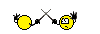
#16
Originally Posted by SSilverSSurfer
it never saying anything about a PS3 ONLY being able to do 1080p, context clues my friend....but i'll be sure to pass that info to him seeing as that i didnt type of word of that  so slow down cowgirl
so slow down cowgirl 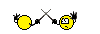
 so slow down cowgirl
so slow down cowgirl 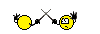
and you should stop making yourself look like a tool while your ahead...
can you find this in his paragraph...
"do whats called 1080p resolution which is so new only a PS3 can output that high a resolution"
i copy and pasted it so you didnt strain your eyes too much honey
#17
TECH Fanatic
iTrader: (8)
Join Date: Jul 2004
Location: College Station/Pasadena
Posts: 8,182
Likes: 0
Received 0 Likes
on
0 Posts
Originally Posted by Blk02Ls1
maybe you should read my quote again....
and you should stop making yourself look like a tool while your ahead...
and you should stop making yourself look like a tool while your ahead...



#19
TECH Fanatic
Join Date: Feb 2002
Location: Austin, Tx.
Posts: 1,640
Likes: 0
Received 0 Likes
on
0 Posts

#20
On The Tree
Join Date: Jan 2003
Location: Fort Worth, TX
Posts: 161
Likes: 0
Received 0 Likes
on
0 Posts

Also Microsoft can help you get a better idea of HD resolution. This is from their Xbox website its a little long to read but explains it really well.
Film First
Unlike games or television programs, movies are filmed at 24 frames per second (FPS), including digital movies. For example, the special digital cameras used to film Star Wars Episodes II and III were built to utilize a standard 24 FPS rate.
Standing alone, in all its glory.
Native Resolution
HD DVD discs contain the movie as it was meant to be viewed, maintaining the original FPS in which they were filmed. As such, the film can be shown on your TV or monitor in what is referred to as its 'native' format. It is when this image is transmitted from the player, and then received, translated, and projected onto your screen that the different resolutions begin to get involved.
1080i-30 Resolution
First of all, the "i" at the end of the 1080 stands for interlace, and it's important to understand what that means. Imagine the following:
Take a picture and cut it into 1080 lines, with each line being numbered.
The first thing you do, is to draw all the even numbered lines on the screen. The collection of all the even-numbered lines is called a "field".
In the next sixtieth of a second, you then go back to the top and draw all the odd-numbered lines. This is the second field.
Two fields make one frame, so the process has to happen twice as fast as the number of frames shown per second.
Repeat the process indefinitely and you'll understand exactly how your TV handles projecting a 1080 interlace image.
Historically, interlacing was first used in TV signals because CRT displays built in the 1940s could simply not work fast enough to draw every line in one-sixtieth of a second.
Understanding exactly what each resolution
means to your HD DVD experience
is an important foundation to have.
This technique—while still maintaining a great picture—creates problems because of the frame rate conversion.
3:2 Pulldown
The number 30 after 1080i reflects the number of frames being shown per second. Note that this doesn't match the 24 FPS your movies are being filmed in. This signal format causes the film to be transferred to your display in an artificial sequence as the DVD player needs to translate a 24 FPS source into a 30 FPS video signal. This process is called "3:2 pulldown," which repeats 12 fields of the 24 FPS source to generate a 30 FPS signal. Pulldown causes an odd "judder" movement in the image as it shows one frame for two fields, then three fields for the next frame, and so on and so forth.
No actual information is lost—the entire normal film frame is still present, it has just been transferred to the display with 12 repeated fields. A modern display can remove those 12 fields and recover the original 24 FPS signal. In other words, with a proper display, a 1080i picture will look identical to a 1080p picture when you begin with film material source like that from HD DVD.
The hottest team in video entertainment.
Incidentally, the 1080i input resolution is one you find on all HDTVs, and it is the most common HD broadcast format. For example, if you watch a movie or show broadcast in HD, it's usually presented in 1080i30. Look for the HD logo at the beginning of the show to be sure.
1080p-60 Resolution
The "p" at the end of 1080 stands for progressive, and the distinction between it and an interlaced image is important to understand, if only to know that it makes little difference to films on HD DVD that start at 24 frames per second.
Instead of capturing only half the lines at a time, like an interlace image, a progressive image captures the whole picture—all 1080 lines—at once. This allows for a much sharper image, because all pixels are present in every frame. This 60p signal can be beneficial to a display, but only when starting with something filmed in 60p. Film material, which is shot in 24p, will not show any advantage on a modern display.
A modern display can perform an operation on the video called "inverse telecine" or "inverse 3:2 pulldown." It recognizes and removes the 12 extra fields, reassembles the remaining 48 fields into the original 24 frames, and then repeats those frames at whatever frequency the display selects (60 Hz, 72 Hz, etc.).
However, there is still a problem if a display updates at 60 FPS because it doesn't match the native 24 FPS of film—a 60 Hz refresh in the display will produce "judder" just as a 1080p-60 interconnect signal does because it also employs the 3:2 pulldown technique by showing two copies of the first frame, three copies of the next, etc.
1080p-24 Resolution
Here we have the optimum resolution, so it's valuable to note just how it works. Though called 1080p-24, it is typically displayed at 1080p-72 since this frame rate takes the 24 FPS native to the film and the HD DVD and shows each frame three times. Incidentally, this is also how most theatre projectors work using three-bladed shutters.
This resolution is progressive so you don't have to worry about visual artifacts appearing, and because 72 is a multiple of 24, you also don't have to worry about 3:2 pulldown causing an unnatural judder in movement. This is therefore the ideal framerate to display movies. PC playback can typically provide this frame rate, but today very few displays support this, though we expect to see more in the near future.
If you have a 720p TV, a 1080i30 or 1080p24 input is also optimal because the display can use the original 1080P images to resample to its display resolution (usually something like 768 lines, not 720), and repeat those frames at one of its available refresh rates (most often 60Hz). Internal scalers and filters in the display can do the best job of downscaling from 1080 to native resolution while matching the characteristics of the particular display technology.
When the input arrives as 24p or 30i with 3:2, the display knows the actual capture rate was 24p and can refresh frames accordingly. If it gets a 720p60 signal, it is less likely to detect that it was a 24p film that was somehow format converted, and probably won't be able to restore it to 24P before processing it for display.
Since HD DVD is stored on the disc at the natural frame rate of 24 frames per second, it can be displayed at any of these rates (1080i30, 1080p60, 1080p24). As you upgrade your HD display, you can take full advantage of your new display with all the HD DVDs in your collection.
There is no doubt that HD DVD will provide a significantly better viewing experience over standard DVDs, but understanding exactly what resolution means to your HD DVD experience can help you cut through the nonsense.
Article by Ryan Treit
Film First
Unlike games or television programs, movies are filmed at 24 frames per second (FPS), including digital movies. For example, the special digital cameras used to film Star Wars Episodes II and III were built to utilize a standard 24 FPS rate.
Standing alone, in all its glory.
Native Resolution
HD DVD discs contain the movie as it was meant to be viewed, maintaining the original FPS in which they were filmed. As such, the film can be shown on your TV or monitor in what is referred to as its 'native' format. It is when this image is transmitted from the player, and then received, translated, and projected onto your screen that the different resolutions begin to get involved.
1080i-30 Resolution
First of all, the "i" at the end of the 1080 stands for interlace, and it's important to understand what that means. Imagine the following:
Take a picture and cut it into 1080 lines, with each line being numbered.
The first thing you do, is to draw all the even numbered lines on the screen. The collection of all the even-numbered lines is called a "field".
In the next sixtieth of a second, you then go back to the top and draw all the odd-numbered lines. This is the second field.
Two fields make one frame, so the process has to happen twice as fast as the number of frames shown per second.
Repeat the process indefinitely and you'll understand exactly how your TV handles projecting a 1080 interlace image.
Historically, interlacing was first used in TV signals because CRT displays built in the 1940s could simply not work fast enough to draw every line in one-sixtieth of a second.
Understanding exactly what each resolution
means to your HD DVD experience
is an important foundation to have.
This technique—while still maintaining a great picture—creates problems because of the frame rate conversion.
3:2 Pulldown
The number 30 after 1080i reflects the number of frames being shown per second. Note that this doesn't match the 24 FPS your movies are being filmed in. This signal format causes the film to be transferred to your display in an artificial sequence as the DVD player needs to translate a 24 FPS source into a 30 FPS video signal. This process is called "3:2 pulldown," which repeats 12 fields of the 24 FPS source to generate a 30 FPS signal. Pulldown causes an odd "judder" movement in the image as it shows one frame for two fields, then three fields for the next frame, and so on and so forth.
No actual information is lost—the entire normal film frame is still present, it has just been transferred to the display with 12 repeated fields. A modern display can remove those 12 fields and recover the original 24 FPS signal. In other words, with a proper display, a 1080i picture will look identical to a 1080p picture when you begin with film material source like that from HD DVD.
The hottest team in video entertainment.
Incidentally, the 1080i input resolution is one you find on all HDTVs, and it is the most common HD broadcast format. For example, if you watch a movie or show broadcast in HD, it's usually presented in 1080i30. Look for the HD logo at the beginning of the show to be sure.
1080p-60 Resolution
The "p" at the end of 1080 stands for progressive, and the distinction between it and an interlaced image is important to understand, if only to know that it makes little difference to films on HD DVD that start at 24 frames per second.
Instead of capturing only half the lines at a time, like an interlace image, a progressive image captures the whole picture—all 1080 lines—at once. This allows for a much sharper image, because all pixels are present in every frame. This 60p signal can be beneficial to a display, but only when starting with something filmed in 60p. Film material, which is shot in 24p, will not show any advantage on a modern display.
A modern display can perform an operation on the video called "inverse telecine" or "inverse 3:2 pulldown." It recognizes and removes the 12 extra fields, reassembles the remaining 48 fields into the original 24 frames, and then repeats those frames at whatever frequency the display selects (60 Hz, 72 Hz, etc.).
However, there is still a problem if a display updates at 60 FPS because it doesn't match the native 24 FPS of film—a 60 Hz refresh in the display will produce "judder" just as a 1080p-60 interconnect signal does because it also employs the 3:2 pulldown technique by showing two copies of the first frame, three copies of the next, etc.
1080p-24 Resolution
Here we have the optimum resolution, so it's valuable to note just how it works. Though called 1080p-24, it is typically displayed at 1080p-72 since this frame rate takes the 24 FPS native to the film and the HD DVD and shows each frame three times. Incidentally, this is also how most theatre projectors work using three-bladed shutters.
This resolution is progressive so you don't have to worry about visual artifacts appearing, and because 72 is a multiple of 24, you also don't have to worry about 3:2 pulldown causing an unnatural judder in movement. This is therefore the ideal framerate to display movies. PC playback can typically provide this frame rate, but today very few displays support this, though we expect to see more in the near future.
If you have a 720p TV, a 1080i30 or 1080p24 input is also optimal because the display can use the original 1080P images to resample to its display resolution (usually something like 768 lines, not 720), and repeat those frames at one of its available refresh rates (most often 60Hz). Internal scalers and filters in the display can do the best job of downscaling from 1080 to native resolution while matching the characteristics of the particular display technology.
When the input arrives as 24p or 30i with 3:2, the display knows the actual capture rate was 24p and can refresh frames accordingly. If it gets a 720p60 signal, it is less likely to detect that it was a 24p film that was somehow format converted, and probably won't be able to restore it to 24P before processing it for display.
Since HD DVD is stored on the disc at the natural frame rate of 24 frames per second, it can be displayed at any of these rates (1080i30, 1080p60, 1080p24). As you upgrade your HD display, you can take full advantage of your new display with all the HD DVDs in your collection.
There is no doubt that HD DVD will provide a significantly better viewing experience over standard DVDs, but understanding exactly what resolution means to your HD DVD experience can help you cut through the nonsense.
Article by Ryan Treit



