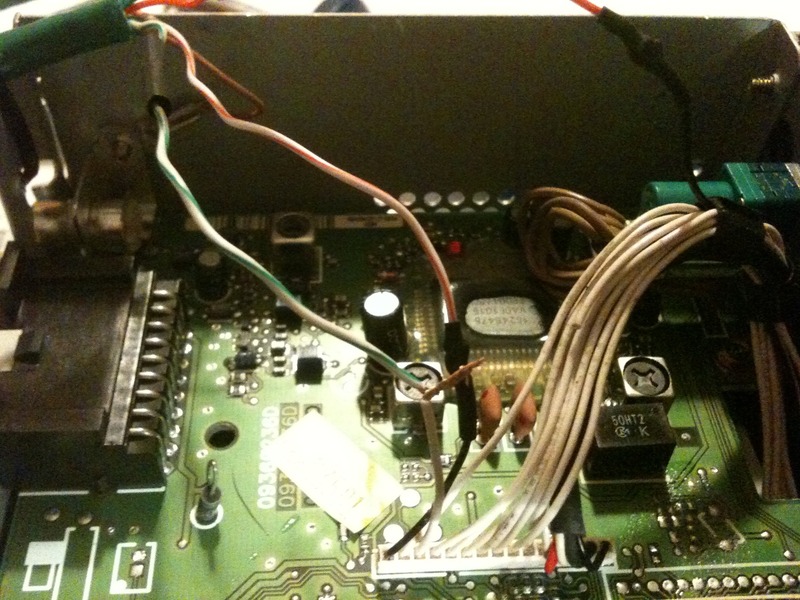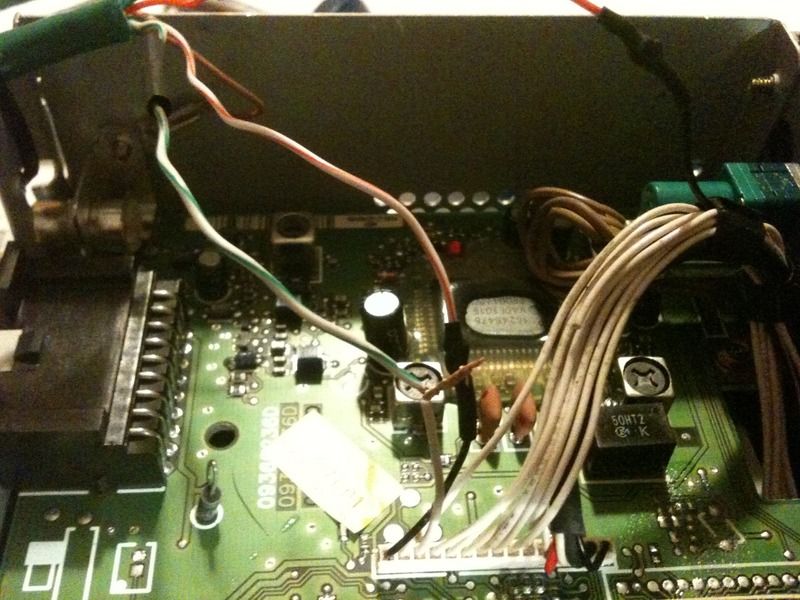Last edit by: IB Advertising
See related guides and technical advice from our community experts:
- Camaro and Firebird How to Add AUX Input MP3 Player without Adapter<br>Step by step instructions for do-it-yourself repairs.
How you can add an aux input/mp3 player without an adapter
#421
Launching!
Thread Starter
Thanks, a silent CD is the best way to prevent bleed-through and that looks like a good resource
Another "Novak" auxiliary mod success story here 
I know many of you might believe in just upgrading your head unit for ~$150 to get the same input (along with bluetooth, usb, etc), but I actually prefer to keep the Monsoon as it's a reminder of how simple things used to be "back in the day." These cars are pretty rudimentary anyway -- and that's part of their charm, IMO. The only reason I actually felt it necessary to do this mod is because it beats keeping a bunch of CD's in the car for those long highway drives to various car shows/cruise-ins (I prefer only the sound of the LS1 for the beatings around town, though ). However, it's not my DD (nor am I an audiophile), so your preferences may vary.
). However, it's not my DD (nor am I an audiophile), so your preferences may vary.
As for the CD that's needed, I decided to burn a "CD of silence" specifically for this new function that I will permanently keep in the head unit. If anyone else is interested in doing such a thing, I found a plethora of different length silent/blank tracks here: http://duramecho.com/Misc/SilentCd/index.html

I know many of you might believe in just upgrading your head unit for ~$150 to get the same input (along with bluetooth, usb, etc), but I actually prefer to keep the Monsoon as it's a reminder of how simple things used to be "back in the day." These cars are pretty rudimentary anyway -- and that's part of their charm, IMO. The only reason I actually felt it necessary to do this mod is because it beats keeping a bunch of CD's in the car for those long highway drives to various car shows/cruise-ins (I prefer only the sound of the LS1 for the beatings around town, though
 ). However, it's not my DD (nor am I an audiophile), so your preferences may vary.
). However, it's not my DD (nor am I an audiophile), so your preferences may vary.As for the CD that's needed, I decided to burn a "CD of silence" specifically for this new function that I will permanently keep in the head unit. If anyone else is interested in doing such a thing, I found a plethora of different length silent/blank tracks here: http://duramecho.com/Misc/SilentCd/index.html
#422
TECH Enthusiast
iTrader: (15)
Another "Novak" auxiliary mod success story here 
As for the CD that's needed, I decided to burn a "CD of silence" specifically for this new function that I will permanently keep in the head unit. If anyone else is interested in doing such a thing, I found a plethora of different length silent/blank tracks here: http://duramecho.com/Misc/SilentCd/index.html

As for the CD that's needed, I decided to burn a "CD of silence" specifically for this new function that I will permanently keep in the head unit. If anyone else is interested in doing such a thing, I found a plethora of different length silent/blank tracks here: http://duramecho.com/Misc/SilentCd/index.html
Thanks
#424
Teching In
Join Date: Feb 2012
Location: Jacksonville, FL
Posts: 31
Likes: 0
Received 0 Likes
on
0 Posts
I installed everything as per the original post in my 2000 Trans-Am & every thing worked fine EXCEPT.... The light on my radio went out.... Any ideas what I might have done wrong, or how I may fix this?... Thanks.
-Tony
-Tony
#427
Launching!
iTrader: (5)
Join Date: Aug 2010
Location: Close
Posts: 280
Likes: 0
Received 0 Likes
on
0 Posts
So just to make sure before I dig into the dash this weekend, my '01 pontiac monsoon unit should look similar to the one originally posted (ie no ribbon wires, etc)?
Last edited by nichoLaS1; 03-19-2012 at 08:50 PM.
#428
#430
Teching In
Join Date: Apr 2010
Location: Saskatoon, Sask. Canada
Posts: 9
Likes: 0
Received 0 Likes
on
0 Posts
Was just wondering if anyone tried to do this mod to the cd changer in the back instead of taking out the head unit? It would be the same idea if i'm correct just hook up the right and left audio inputs from the harness on the cd changer?
#431
Launching!
Thread Starter
If you actually have a CD changer then I believe you can by tapping into it's harness. The changer actually needs to pass data to the HU or else it ignores the audio. There is a link to another thread somewhere in this thread with more details
#432
Launching!
iTrader: (5)
Join Date: Aug 2010
Location: Close
Posts: 280
Likes: 0
Received 0 Likes
on
0 Posts
From what I can tell by quickly looking at it, there are pin connections coming from the CD player, instead of wires. In the last picture, you can see 4 orange female recivers at the very bottom of the picture. These plug into the pins that can be seen at the bottom of the HU. Do these replace the wire harness that is usually spliced into?
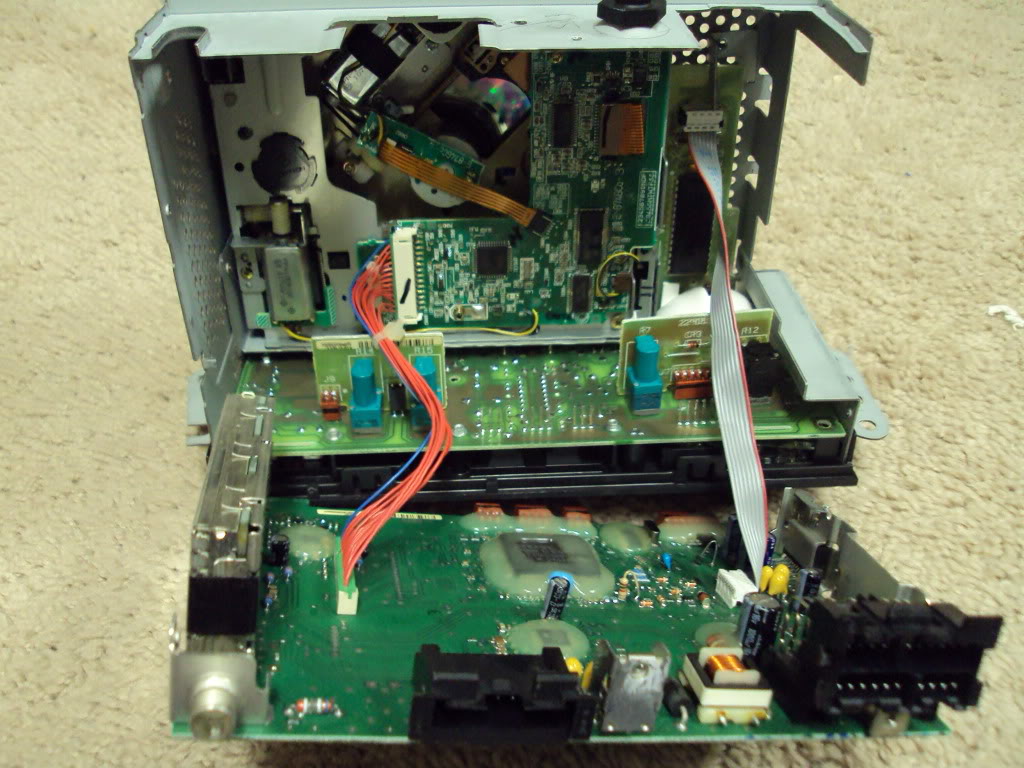


Last edited by nichoLaS1; 03-23-2012 at 03:32 PM.
#433
Launching!
Thread Starter
Can you tell how the electrical connection is being made to the faceplate? If you look in post #5 the red/blue harness goes into the faceplate for the buttons/etc. It appears both of the cables on your main board are going directly in the CD module? One of them must have audio if they're the only one. May be worthwhile trying the headphone paper-clip probe on that cable, trying pins 1 & 3 first - I'd try the red cable first. I have seen audio on that cable before, though not in the exact same configuration.
#434
Thanks worked like a charm!
I placed the input jack on the actual face of the HU. Here are some pictures of the process:
Cut and remove the plastic tab on the corner:

Make sure to mark the outline of the bezel before removing the radio:

Smooth out the cut plastic with a dremel, mark the hole by applying some whiteout on the connector then quickly pressing it on where you and it to go. Make sure it is outside of the bezel area on the other side.

Solder the leads neatly in a direction that is most comfortable to take the cables:

The hole:

A bit of crazy glue helps hold it there:

Looking great:

Not necessary if you are afraid of doing this but using a dremel i shaved a bit of the board off because the connector is slightly taller than the space available and there is a screw post right next to it. It not dangerous because there arent any circuits on that corner of the board:

Butting the board back on:

Final:

Cables neat:

Face back on and you can finish the inside:

I did this on both my 99 Camaro and 2004 Corvette Z06, both had the exact same setup inside. Looks like it was factory built in.
Thanks for the help Jason!
I placed the input jack on the actual face of the HU. Here are some pictures of the process:
Cut and remove the plastic tab on the corner:
Make sure to mark the outline of the bezel before removing the radio:
Smooth out the cut plastic with a dremel, mark the hole by applying some whiteout on the connector then quickly pressing it on where you and it to go. Make sure it is outside of the bezel area on the other side.
Solder the leads neatly in a direction that is most comfortable to take the cables:
The hole:
A bit of crazy glue helps hold it there:
Looking great:
Not necessary if you are afraid of doing this but using a dremel i shaved a bit of the board off because the connector is slightly taller than the space available and there is a screw post right next to it. It not dangerous because there arent any circuits on that corner of the board:
Butting the board back on:
Final:
Cables neat:
Face back on and you can finish the inside:
I did this on both my 99 Camaro and 2004 Corvette Z06, both had the exact same setup inside. Looks like it was factory built in.
Thanks for the help Jason!
#436
Launching!
Thread Starter
Nice job ... looks like you learned from my mistake and made sure to account for the amount the head unit was covered by the trim when putting in the jack 
[QUOTE=ivan84gt;16119334]Thanks worked like a charm!

[QUOTE=ivan84gt;16119334]Thanks worked like a charm!
#437
Launching!
iTrader: (5)
Join Date: Aug 2010
Location: Close
Posts: 280
Likes: 0
Received 0 Likes
on
0 Posts
Can you tell how the electrical connection is being made to the faceplate? If you look in post #5 the red/blue harness goes into the faceplate for the buttons/etc. It appears both of the cables on your main board are going directly in the CD module? One of them must have audio if they're the only one. May be worthwhile trying the headphone paper-clip probe on that cable, trying pins 1 & 3 first - I'd try the red cable first. I have seen audio on that cable before, though not in the exact same configuration.
I was just hoping somebody arleady came across this same problem and figured out an audio source.

#438
TECH Fanatic
iTrader: (19)
Anyone bought one of the aux input Monsoon HUs off ebay? I'm usually all for doing my own work, but my CD player is inop on my current HU, so I'd have to buy one anyways. Looks like there's a guy selling them for $119, which isn't bad considering I'd have to pay $75-$100 for a stock one in decent condition anyways.
#439
TECH Fanatic
iTrader: (18)
Anyone bought one of the aux input Monsoon HUs off ebay? I'm usually all for doing my own work, but my CD player is inop on my current HU, so I'd have to buy one anyways. Looks like there's a guy selling them for $119, which isn't bad considering I'd have to pay $75-$100 for a stock one in decent condition anyways.
#440
TECH Fanatic
i didnt have time to read thru the whole thread. but i swear there used to be a company that sold oem style radios with an aux port. it was exactly the same but on the screen where it says delco it said the name of the company. any ideas?