photo editing practice
#1
TECH Fanatic
Thread Starter
iTrader: (25)
Join Date: Dec 2005
Location: Denton, Texas
Posts: 1,206
Likes: 0
Received 0 Likes
on
0 Posts

well i just started to practice photo editing since I just got my car repainted. I went out a few nights ago and took some pics of my car... they turned out horrible, I only have a point and shoot but its 10 megapixels so they shouldnt turn out to bad. Well I didnt know anything about setting up the camera with ISO or which modes to use until I read the sticky above and talked to a few others about editing. In this pic I used ISO 200, at 9 PM at night and I think it turned out pretty good... set it on top of a handicap sign outside of my apartment just to get a feel for it. I edited to my best ability, isnt much yet.
Any pointers are MUCH appreciated... I used THE GIMP software.
Before editing

After editing

Any pointers are MUCH appreciated... I used THE GIMP software.
Before editing

After editing

#2
TECH Fanatic
Not bad. Did you try out the self-timer function on your camera if it has one? I always use the 2 second timer, just in case my camera wiggles when I press the button down (it always does haha).
I just noticed you live in Denton. Do you come to any car shows in Dallas?
I just noticed you live in Denton. Do you come to any car shows in Dallas?
#3
It's all just a matter of taste for the processing. That was just 39 seconds worth of changes. Obviously not a quality edit on the one I did, but it shows just how much you can change the appearance of a picture.


Last edited by ssscottss; 06-20-2009 at 02:21 AM.
#4
TECH Fanatic
Thread Starter
iTrader: (25)
Join Date: Dec 2005
Location: Denton, Texas
Posts: 1,206
Likes: 0
Received 0 Likes
on
0 Posts

yes I did use the 2 second timer though.
Trending Topics
#8
This image should of been thrown out to begin with. The problem with shooting in low light is that you need to either:
A) have an off camera light source or a somewhat sufficient light source like a sodium light. Lighting is everything because it lights the subject (duh!) but it also adds contrast
B) increase iso. iso 200 was way too low for this shot.
EDIT: After thoroughly reading the post, the point and shoot is another problem. most produce very grainy images to begin with.
A) have an off camera light source or a somewhat sufficient light source like a sodium light. Lighting is everything because it lights the subject (duh!) but it also adds contrast
B) increase iso. iso 200 was way too low for this shot.
EDIT: After thoroughly reading the post, the point and shoot is another problem. most produce very grainy images to begin with.
#9
TECH Fanatic
Thread Starter
iTrader: (25)
Join Date: Dec 2005
Location: Denton, Texas
Posts: 1,206
Likes: 0
Received 0 Likes
on
0 Posts

This image should of been thrown out to begin with. The problem with shooting in low light is that you need to either:
A) have an off camera light source or a somewhat sufficient light source like a sodium light. Lighting is everything because it lights the subject (duh!) but it also adds contrast
B) increase iso. iso 200 was way too low for this shot.
EDIT: After thoroughly reading the post, the point and shoot is another problem. most produce very grainy images to begin with.
A) have an off camera light source or a somewhat sufficient light source like a sodium light. Lighting is everything because it lights the subject (duh!) but it also adds contrast
B) increase iso. iso 200 was way too low for this shot.
EDIT: After thoroughly reading the post, the point and shoot is another problem. most produce very grainy images to begin with.
So I know when shooting during daylight I need to have the sun to my back. At night time I need to the have the car under light or have the camera in light?
#10
TECH Fanatic
There's nothing wrong with a point and shoot camera at all. You have more flexibility with an SLR, particularly at night... but the average person doesn't want or need a big camera and a backpack full of lenses unless they are going to be a professional photographer or really get into the hobby. 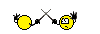
I took these with my point and shoot and they look just fine to me:


As far as my night photography goes, these are still quite good, but did require a tripod:




A $14 tripod really handles a lot of the problems that night photography presents. That and a slow shutter speed. With some careful and nice camera settings, photoshop and other programs aren't required, just helpful.
I took this pic in July a few years ago with a very slow shutter speed at 9 pm and it turned out pretty nice. Perhaps not professional, but nice is good enough for me.

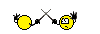
I took these with my point and shoot and they look just fine to me:


As far as my night photography goes, these are still quite good, but did require a tripod:




A $14 tripod really handles a lot of the problems that night photography presents. That and a slow shutter speed. With some careful and nice camera settings, photoshop and other programs aren't required, just helpful.
I took this pic in July a few years ago with a very slow shutter speed at 9 pm and it turned out pretty nice. Perhaps not professional, but nice is good enough for me.

#11
TECH Fanatic
Thread Starter
iTrader: (25)
Join Date: Dec 2005
Location: Denton, Texas
Posts: 1,206
Likes: 0
Received 0 Likes
on
0 Posts

got a 50" tripod tonight from target for $15!!! it works great! Ill home some pics of the car soon... but my priority now is to put in a new AC compressor... damn texas heat is killing me!
#12
11 Second Club
iTrader: (20)
Join Date: Oct 2006
Location: Virginia
Posts: 3,131
Likes: 0
Received 0 Likes
on
0 Posts

all these were taken with a fuji s700 point and shoot...i have a canon dslr now but just saying an expensive camera is not needed to produce nice images....




same car with the dslr





same car with the dslr



 [/IMG]
[/IMG]


